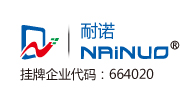News
How to avoid the damage caused by dust to the LCD splicing wall?
- Time of issue:2021-06-17
How to avoid the damage caused by dust to the LCD splicing wall?
(Summary description)How to avoid the damage caused by dust to the LCD splicing wall?
- Time of issue:2021-06-17 09:02
Dust is not only harmful to the human body, but also has a significant impact on LCD splicing screens. As LCD splicing is an electronic product with extremely high technological content, dust also has a great impact on it. The LCD splicing screen movement uses many optical components, and it is precisely the dust that damages the optical components the most.
Dust brings 4 direct damages to the LCD splicing wall:
Contrast drops
The definition of contrast is the maximum brightness value that the large-screen display unit can output divided by the darkest brightness value. When in a dark scene, the dust on the optical components will reflect stray light and project the light that should not be projected from the lens. , Add the brightness of the dark part. Similarly, in the bright part, some light will be blocked by dust, reducing the amount of light reflection and transmission, and reducing the brightness value of the bright part, which naturally reduces the contrast.
Color wheel speed drops
The color wheel of the LCD splicing screen is the main accessory for color processing, including a high-speed motor, which rotates at about 7200 revolutions per minute. If a lot of dust is attached to the periphery of the color wheel, it will affect the rolling of the color wheel, resulting in a decrease or instability of the color wheel speed, which will cause problems.
The screen brightness drops
The brightness of the LCD splicing screen is output through the reflective lens and the lens. If the dust accumulates on the surface of the optical component, the reflectance and transmittance will decrease with time, resulting in a decrease in brightness.
Make the picture appear vague
When dust accumulates on the optical components inside the LCD splicing screen to a certain extent, it will change the path of light, so that the light cannot be collected on the same focal point when it is assembled, so the display on the screen will become ambiguous. clear. We usually think that dust only affects the appearance of the LCD screen, but we don't know that it has such a big impact on the function of the LCD screen. In daily life, we must pay attention to dust prevention to extend the life of the product.
4 maintenance methods of LCD splicing wall:
Avoid strong impact
Because the LCD splicing screen contains many precision glass components and electrical components, the LCD splicing screen is very delicate and has poor impact resistance. Once subjected to a strong impact, the LCD splicing screen and other related parts will be damaged. In addition, do not put pressure on the surface of the LCD splicing screen, such as pointing a certain part of the screen with your finger.
Keep a dry environment
This is an important condition for the normal operation of the LCD splicing screen. The internal design of the LCD splicing screen is very sophisticated. If the environment is wet, it will be easy to oxidize and corrode and cause short circuits, which will bring huge economic losses to users. Therefore, try to maintain a dry environment for the LCD splicing screen. If you find moisture on the surface of the screen, wipe it off gently with a soft cloth, and then turn on the power to work. If moisture has entered the LCD splicing screen, the LCD splicing screen must be placed in a well-ventilated or warm place to allow the moisture to evaporate. If the situation is more severe, ordinary users can ask professionals to help solve it. Do not allow the LCD splicing screen to be powered on when the moisture is not removed, otherwise it will cause the LCD electrodes to be corroded and cause permanent damage to the LCD splicing screen.
Correctly clean the LCD splicing screen
The LCD splicing screen has been used for a long time, and it is easy to have some dust and dirt. It is inevitable to clean the LCD splicing screen. When cleaning, we must use the correct cleaning method: use soft, non-fiber absorbent cotton, lens tissue or soft cloth to moisten a little glass cleaner, and gently wipe off the dust or dirt on the screen.
It is forbidden to use organic chemical solvents such as alcohol, or rough cloth or paper when cleaning, because these substances are prone to scratches and affect the display effect. Also be careful not to spray the cleaning agent directly on the surface of the display screen, so that the cleaning agent can easily flow into the screen, causing a short circuit inside the LCD splicing screen and causing unnecessary losses.
Pay attention to the use time and avoid long working hours
Long-term overload work can easily cause some pixels of the LCD splicing screen to overheat, if it exceeds the limit, it will cause permanent damage. The pixels of the LCD splicing screen are composed of liquid crystals. When continuously working at full load for more than 95 hours, it will accelerate the aging process of the LCD splicing screen, and it will burn out more seriously. Therefore, the user should pay attention to the use time when using the LCD splicing screen and avoid working for a long time. This not only prolongs the service life of the LCD screen, delays the aging process, but also avoids hardware damage.
相关资讯

Things that need to be clarified in the purchase of LCD splicing screens!

Precautions for LCD splicing screen installation and installation wiring!

LCD splicing screen manufacturers need to know those details after winning the bid!
24-hour hotline:18025386567
Front desk service phone:0755-27496610
After-sales service phone:18025386567
Fax:0755- 86391001
Mailbox:yunying@sznainuo.com
Address: Nainuo Industrial Park, No. 12, Gongye 3rd Road,Community, Songgang Street, Baoan District, Shenzhen
© 2009-2021 NAINUO All Rights Reserved 粤ICP备19130501号 Powered by: 300.cn